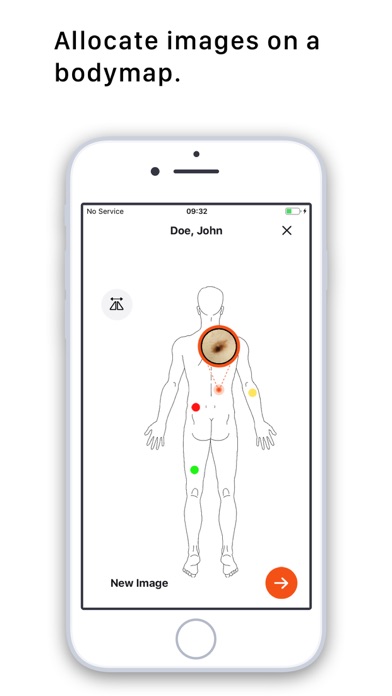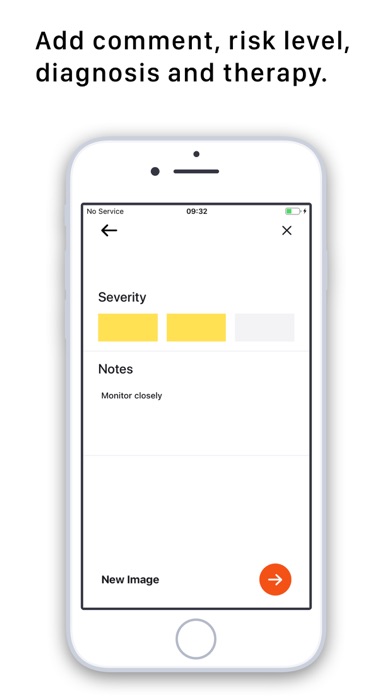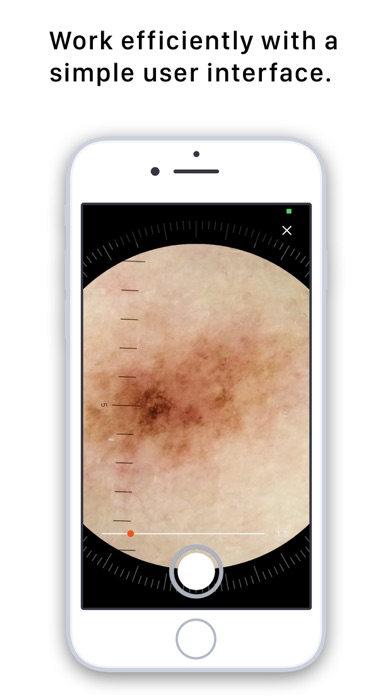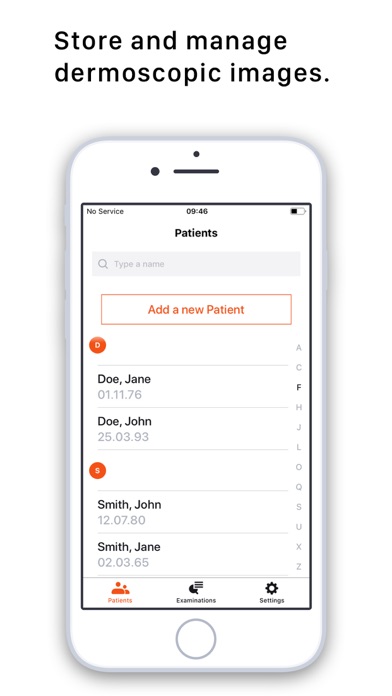
HEINE DERM app for iPhone and iPad
Developer: HEINE Optotechnik
First release : 07 Oct 2019
App size: 28.55 Mb
A single piece of software for all devices: The new DERM app for iPhone enables documentation and management of dermoscopic images taken with the help of the HEINE DELTA 30, DELTAone, iC1 and NC2 dermatoscopes.
This app allows you to create crystal-clear images, place them on a bodymap and annotate them with comments, risk levels, an indication, a diagnosis and treatment.
It’s perfect for compiling digital documentation in next to no time, since patient images are accessible in just a few quick clicks. The user-friendly interface, which guarantees quick access to images and information at all times, ensures a simple workflow. All the data is managed in a clear patient file.
At the end of the examination, images and other treatments can be immediately and clearly discussed with the patient, which directly increases patient loyalty.
Images and findings can be shared in the form of a report in order to obtain second opinions from colleagues, or to create a summary for the patient.
Details and functions at a glance:
• Documentation and management of dermoscopic images
• High-resolution image quality of up to 12 megapixels and up to 40x digital magnification
• Realistic detail and colour rendering of the examined areas of the skin. The high colour rendering is achieved thanks to the unique LED illumination (HEINE LEDHQ) and a camera system with settings optimised for this app.
• Simple assignment of the images on a bodymap – optional categorisation into risk classes
• Complete data control thanks to local iPhone-based storage
• Image transfer over a sharing extension, e.g. to patient management systems in the surgery or hospital
• Follow up pictures can be taken for subsequent use in series documentation
We’d be delighted if you’d share your feedback on the app with us by emailing [email protected].